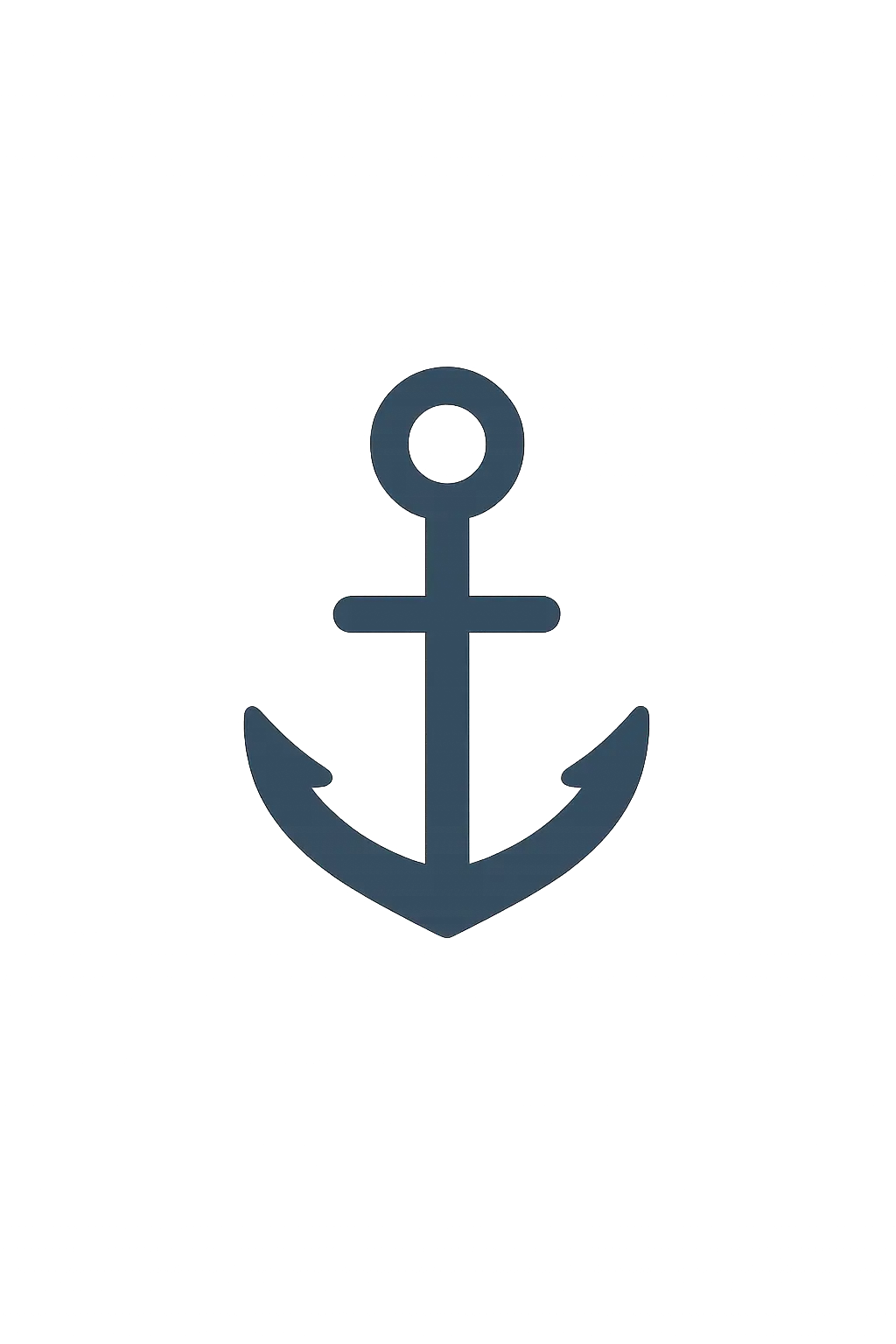How do I set up Anchor Wallet?
Download the installer for your OS, run it, and follow the setup wizard.
Which platforms are supported?
Windows, MacOS, Linux.
Are there any fees?
Only network fees—no hidden service charges.
What languages is the app in?
English, Spanish, Chinese.
How do I update the software?
Automatic prompts on new releases.
Is Anchor Wallet secure?
Anchor Wallet uses industry-standard AES-256 encryption to protect your private keys. Your keys are generated and stored locally on your device, never transmitted to our servers. Additionally, all communications between the wallet and blockchain nodes are secured over TLS.
How do I recover my wallet?
Use your 12-word seed phrase in the “Restore Wallet” option to recover your account addresses and transaction history.
Does Anchor Wallet support 2FA?
Yes—via TOTP apps (e.g., Google Authenticator) and hardware keys like YubiKey.
How can I avoid phishing attacks?
Always verify you are visiting https://anchorwallet.org and never share your seed phrase. Consider a browser extension that warns of phishing sites.
Is the code open-source?
Yes—Anchor Wallet is MIT-licensed and available on GitHub: https://github.com/anchorwallet/anchor.
How do I send cryptocurrency?
Open “Send,” choose the asset and network, enter the recipient address and amount, then confirm.
Which tokens and networks are supported?
Ethereum, BSC, Polygon, plus ERC-20 and native tokens on supported chains.
How long do transactions take?
1–2 minutes on Ethereum; under 30 seconds on faster chains like Polygon.
What are the transaction fees?
Network fees only; choose standard, fast, or priority to adjust cost.
Can I schedule recurring transfers?
Yes—use Scheduled Transactions to set up one-time or recurring payments.